Download the Accept Your Charges Guide (PDF)
1. Sign in to your (the student’s) myRedDragon account.
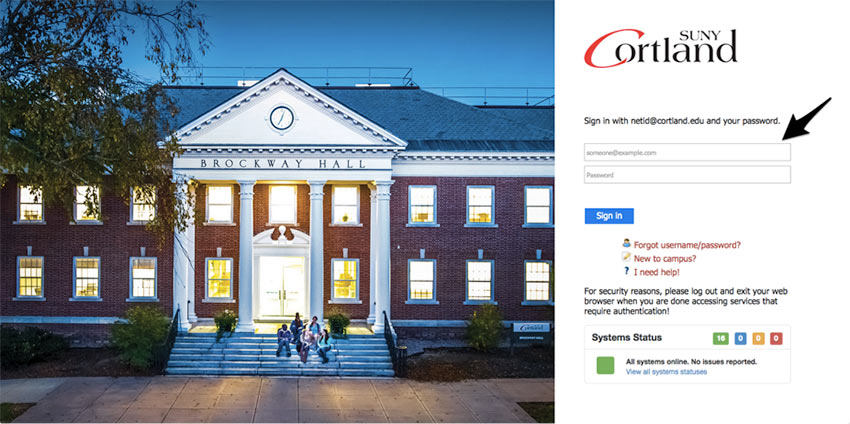
2. Select the Student tab.
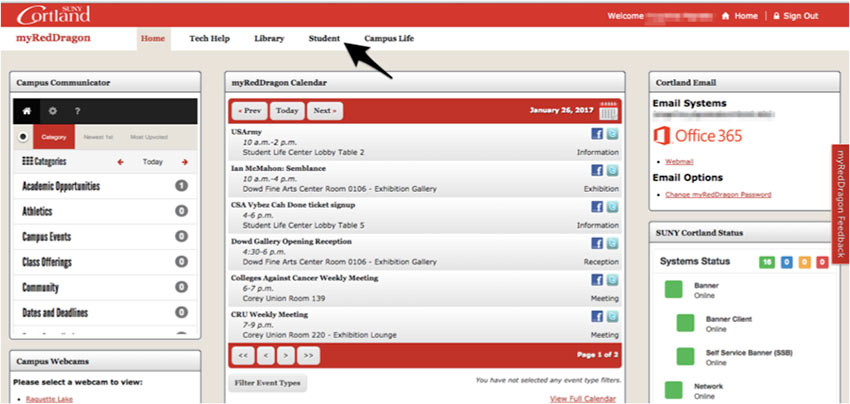
3. Select “My Online Account”
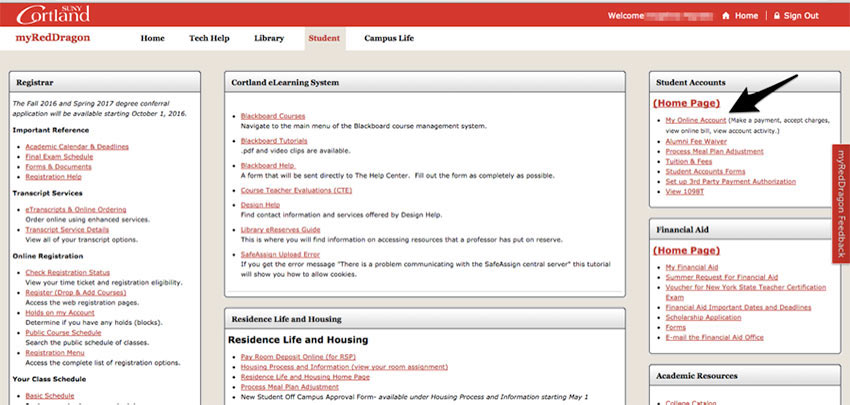
4. Select the relevant term from the list(s):
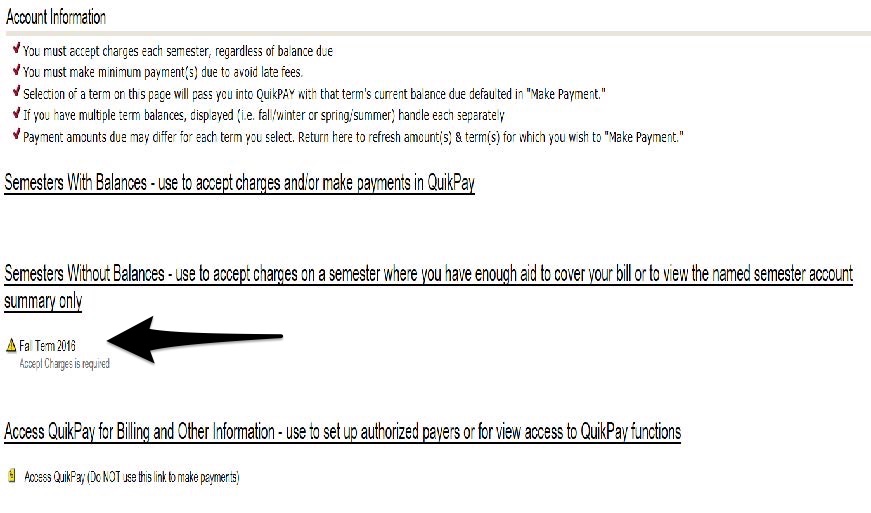
5. Review your account summary and select “Accept/Pay or Decline.” As changes are made to your account throughout the semester they will appear here in real time.
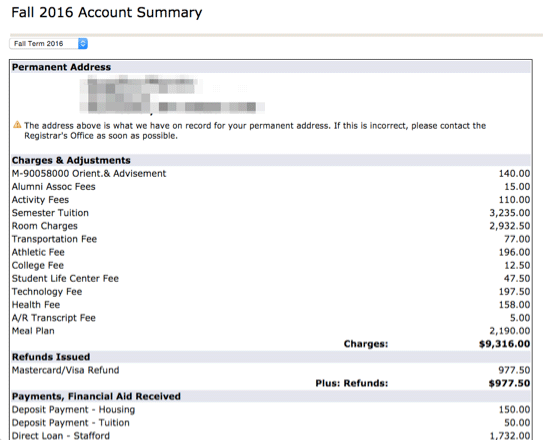
6. Review the verbiage, click “Accept,” then click “Continue.”
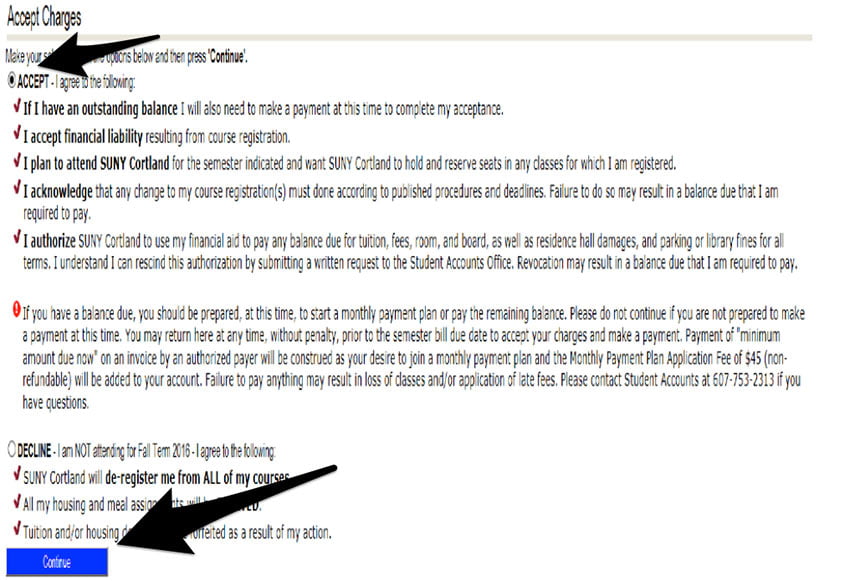
7. The online payment process will recognize you do not currently have a balance due and will not require payment. Your schedule for the semester has now been saved.