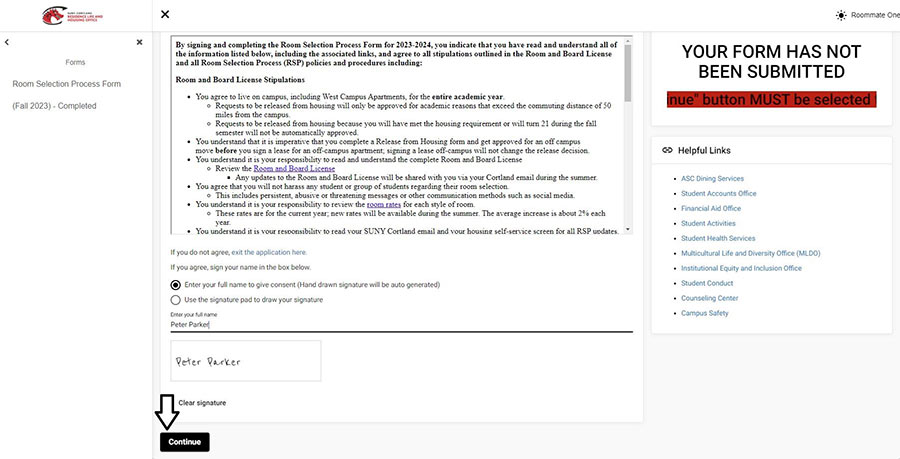Access The Housing Portal
All housing processes will take place in The Housing Poral page via myRedDragon. To access anything housing-related, complete the following steps:
- Log in to your myRedDragon.
- Select the “Student” tab.
- Under Residence Life and Housing select “Housing Process and Information.”
Fill Out Your RSP Form
- Select Forms.
- If you are unable to see the right hand menu, you must select the 3 horizontal lines to pull up the menu.
- Choose "Room Selection Process Form (Fall 2024)."
- If you are eligible and planning to live off campus next year, choose the "Release From Housing for Fall 2023" form.
- Read and sign the Room and Board License.
- Complete roommate matching questionnaire and housing questions; once done, click Continue.
- Review the confirmation page
1.Select "Forms" on right side menu
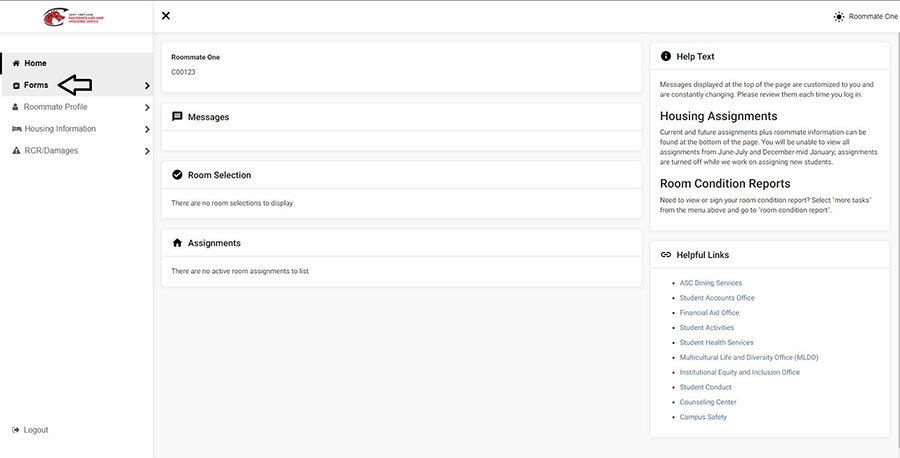
Not Seeing Menu? Select 3 Vertical Lines
Step 2: Navigate to "Room Selection Process Form (Fall 2024)"
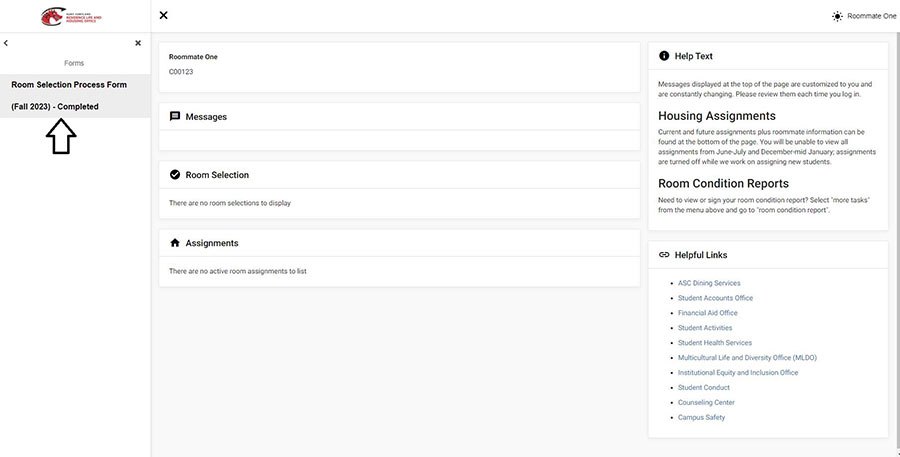
Step 3:Read and sign the Room and Board License